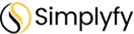FAQ
1. What do virtual digital assets encompass?
Virtual digital assets, such as cryptocurrencies and NFTs, are decentralized digital entities that utilize blockchain technology. The market hosts over 5000 cryptocurrencies, with Bitcoin being the inaugural cryptocurrency.
2. Is the possession of Virtual Digital Assets legal within India?
Acquiring or trading virtual digital assets like cryptocurrency and NFTs is not prohibited by any legislation in India.
3. What lies ahead for virtual digital assets like cryptocurrency in India?
A significant number of Indians have started exploring virtual digital assets like cryptocurrencies and NFTs. The count continues to rise daily, signaling a burgeoning crypto movement in India. The government is actively engaged in establishing a regulatory framework to facilitate seamless operations, with recent amendments by the Ministry of Corporate Affairs marking the initial phase.
4. How can one purchase virtual digital assets like cryptocurrency in India?
Our mission at Simplyfy is to streamline the virtual digital asset journey for Indians. You can initiate trading in virtual digital assets like cryptocurrency with just ₹100 by downloading our Android or iOS app.
INR DEPOSIT
I'm experiencing difficulties depositing funds; my attempts at depositing are failing.
Please ensure that the deposit is being made from the bank account that was initially registered and verified within your Simplyfy profile. Compliance with anti-money laundering regulations dictates that deposits from unverified bank accounts cannot be accepted into your Simplyfy account. If you need to modify your bank account information, navigate to the 'Profile' section on the Simplyfy app, select 'Bank Account Details,' and then choose 'Edit.'
Although the funds have been deducted from my account, they have not appeared in my Simplyfy wallet.
If our system's payment gateway does not generate a payment success confirmation, the deposit will not be immediately visible. In such cases, it may take approximately 24-48 hours for the deposit to be reflected in your Simplyfy wallet. If this doesn't occur, the money will be reimbursed to the original bank account within a period of 7 to 10 business days.
KYC Verification
My KYC attempt is unsuccessful.
If your KYC is not approved, it may be due to one of the following reasons:
- Documents were not saved on the device.
- The document images uploaded are unclear.
- The name and date of birth provided in the basic details do not match the details on the documents
- The selfie provided does not match the account owner.
To successfully complete KYC, you need to upload clear images of the original hard copies of your documents and a selfie of the account owner. Ensure the uploaded images are clear.
We cannot proceed with KYC without the original documents if you do not possess them. Once all the required documents and details are submitted, KYC will be finalized. If you've followed the mentioned guidelines and still face KYC rejection, kindly reach out to us via email or chat for assistance.
Despite uploading the accurate documents, my KYC status remains incomplete
Your KYC could be declined for any of the following reasons:
- Documents were not saved on the device.
- Uploaded images of documents are unclear.
- Information such as name and date of birth provided in the basic details does not match the details in the documents.
- The selfie submitted does not match the account owner.
To successfully complete KYC, ensure you upload clear images of the original hard copies of your documents and a selfie of the account owner. It's vital that the uploaded images are clear.
If you do not possess the original documents, we cannot proceed with the KYC. Upon submitting all the required documents and details, your KYC will be finalized. If you have adhered to the above-mentioned guidelines and your KYC is still being rejected, we kindly urge you to get in touch with us via email or chat for further assistance.
I don't possess a PAN card. Are there any alternative options available?
While we strive to assist you with alternatives, please note that a PAN card is a mandatory requirement for completing the KYC process. It helps us verify users and prevent fraudulent activities.
My primary phone number is currently inactive. What steps should I take?
To update your registered mobile number, you can create a support ticket, providing details about your current registered number and the necessary information to help us assist you accordingly.
I'm encountering issues while adding my account details.
There could be several reasons for the inability to add your bank account:
It seems that the bank details you're attempting to add have already been registered. To resolve this, please use a different bank account that belongs to you and ensure that the information matches your PAN Card, including your name. If you have further concerns, please reach out to us through a ticket or chat.
I'm receiving an error stating, "Device not secure." What does this mean and what should I do?
This error occurs when accessing your Simplyfy account from a rooted device, which is not considered secure. Ensure that you download the Simplyfy app only from the official Google Play Store or App Store. If you encounter this error, it's important to use a secure, non-rooted device to access your account for optimal security.
- Please ensure that there are no gaps while entering the IFSC code and account number. Sometimes, spaces are inadvertently included during copy-pasting.
- If you recently reset your PIN, certain functions of your Simplyfy account may be restricted for 24 hours. In such cases, we recommend attempting to add the bank account after the specified time frame.
- Make sure you are adding an account that belongs to you, and the beneficiary account name matches the first and last name on the PAN card you uploaded during the signup process
I'm encountering an error message: "Bank details already added, please add another account details." What steps should I take?
What is the significance of the error message "new device login, as a safety measure withdrawal disabled for 48 hours"?
Withdrawals are temporarily halted on the Simplyfy platform in specific cases to prioritize safety and security:
- When you reset your Simplyfy PIN.
- Upon logging in from a new device, withdrawals are disabled. Please be aware that these restrictions last for 48 hours.
I'm experiencing issues with my PIN.
To begin, ensure that the PIN you entered is accurate. If the problem persists, attempt a reset of your Simplyfy PIN utilizing the "Forgot PIN" feature. I am encountering difficulties in withdrawing funds.
To prioritize maximum safety and security, Simplyfy temporarily restricts withdrawals in two scenarios:
- After resetting your Simplyfy PIN.
- Upon logging in from a new device, withdrawals will be temporarily disabled. Please be aware that these restrictions last for 48 hours.
I am encountering difficulties in withdrawing funds.
To prioritize maximum safety and security, Simplyfy temporarily restricts withdrawals in two scenarios:
- After resetting your Simplyfy PIN.
- Upon logging in from a new device, withdrawals will be temporarily disabled. Please be aware that these restrictions last for 48 hours.
I have not received my OTP for the withdrawal.
Attempt logging out and logging back into the app. Ensure that your email address is accurate and functional for receiving emails. Additionally, check your spam folder.
I have initiated a withdrawal, but it has not been reflected in my account yet.
Please review your bank statement. If you cannot locate the transaction, kindly reach out to us through a support ticket. Our support team will provide you with the bank reference number to assist in resolving the matter.
My Bank Verification status is displaying as "failed." How can I proceed?
Ensure that the account holder's name matches the name on the PAN card and that you scan your PAN Card in real-time, not a digital copy.
My Bank Verification status is showing as "pending." What steps should I take?
Verify that the account holder's name aligns with the name on the PAN card to complete the bank verification check. If it still shows as pending, please contact us via email or chat. Our support team will assist in resolving this issue.
I'm receiving an error message: "This account already added, please add another account." What actions should I take?
Please verify that you're using an account that belongs to you and ensure that your bank account details match the details on your PAN Card. If you continue to experience issues, please reach out to us through a ticket or chat for further assistance.
| Markets | Crypto/INR | Crypto/Crypto | ||
|---|---|---|---|---|
| Order Type | Buy | Sell | Buy | Sell |
| TDS Rate | NA | 1% | 1% | 1% |
| TDS Rate (If ITR not filed in last two years) | NA | 5% | 5% | 5% |
The Finance Bill of 2022 introduced a new provision, Section 194S, in the Income-Tax Act of 1961. This section imposes a 1% TDS on any consideration paid for the transfer of Virtual Digital Assets (VDA). In simple terms, when you purchase any cryptocurrency (considered a VDA), you or the exchange facilitating the transaction must deduct and withhold 1% of the transaction value as TDS. This withheld tax must be subsequently remitted to the government.
Here's some good news: The Central Board of Direct Taxes (CBDT) has clarified that when you buy crypto via an exchange (even in peer-to-peer transactions), the exchange can deduct tax under section 194S. In other words, you, as a buyer or seller, don't have to handle the tax deduction directly. The exchange, Simplyfy, will manage this process. We are currently upgrading our systems to support this mechanism and will keep you updated.
To help you understand these provisions better, here are some explanations with examples:
TDS provisions are effective from July 1, 2022, and won't impact trades executed before this date. Under these provisions, TDS will be deducted on each trade involving the exchange of a cryptocurrency asset for Indian Rupees (INR) or another cryptocurrency.
When buying crypto with INR, the buyer won't have TDS deducted, but the seller is liable to pay TDS. However, when buying crypto by exchanging one cryptocurrency for another, both the buyer and seller are subject to TDS.The standard TDS rate is 1% of the amount receivable in INR or cryptocurrency. However, according to Section 206AB of the Income-Tax Act, 1961, if a user hasn't filed their Income Tax Return (ITR) in the last two years and the TDS amount is ₹50,000 or more in each of these two previous years, the TDS rate for crypto-related transactions will be 5%.the "quote" asset. Simplyfy markets offer multiple quote assets, including INR, USDT, BTC, and ETH. For instance, in markets such as ADA-BTC, SHIB-ETH, and BTC-ETH, where BTC-MATIC is the quote cryptocurrency asset, the TDS for both the buyer and seller in these markets will be deducted in the major cryptocurrency.
• Examples:
In INR markets: If 1 ETH is traded for 100 INR, the ETH seller will receive 99 INR (after a 1% TDS deduction), while the ETH buyer will receive 1 ETH (with no TDS deducted).In cryptocurrency-to-cryptocurrency markets: If 1 ETH is sold for 10 MATIC, the ETH seller will receive 10 MATIC by paying 1.01 ETH (after a 1% TDS deduction), and the ETH buyer will receive 0.99 ETH (after a 1% TDS deduction).
• In peer-to-peer (P2P) trades, a 1% TDS will be deducted before placing a USDT sell order. P2P USDT buyers are not required to pay TDS.
Examples:
When a seller places an order to sell 100 USDT, a sell order will be executed for 99 USDT after a 1% TDS deduction. The buyer will pay for 99 USDT, and the corresponding INR will be transferred to the seller's bank account by the buyer. If the entire 99 USDT is not successfully sold, a 1% TDS will only be deducted proportionally based on the amount sold, and the remaining 1 USDT locked for TDS will be released back to the seller upon order cancellation.
TDS calculations are based on the "net" consideration payable after excluding any applicable GST (Goods and Services Tax) charges imposed by the exchange.
TDS collected in cryptocurrency must be periodically converted into INR, and the INR value received is updated against the respective trades.
TDS deducted will be specified on the order details page immediately after trade execution. If TDS is deducted in cryptocurrency form, the corresponding INR value can be found in the trading report after 48 hours.
Please note that these tax regulations apply to all users, regardless of their trading volume during the financial year.
FAQs:
Where can I view the TDS deducted from my trades? You can check TDS deductions on the order details page. TDS details are also updated in the Trading report after 48 hours. When is the high TDS rate applicable? High TDS rates apply if you haven't filed your ITR in the last 2 years and the TDS amount exceeds ₹50,000 in each of those two previous years. Is TDS applicable to Crypto Withdrawals/Transfers? TDS is not applicable to Crypto Withdrawals or Transfers. It applies only when buying or selling crypto. How can I claim my TDS? You can claim the TDS deducted in crypto trades when you file your ITR for the financial year. The total TDS collected will be visible on the ITR form. I have foreign KYC; is TDS applicable to me? TDS is applicable only to Indian users with Indian KYC. How can I check TDS details on the Income Tax platform? Visit https://www.tdscpc.gov.in/app/login.xhtml, log in using your PAN details, and check TDS details under View Form 26AS. What is the Total Amount Paid/Credited section under Simplyfy Technocraft Private Limited in my Form 26AS? It shows the volume of trades on Simplyfy where TDS was deducted. My Form 26AS doesn't show TDS deducted on Simplyfy. Why? It may take up to 45-60 days after the financial quarter ends for the details to reflect in your Form 26AS. Does Form 26AS show profit/loss from trading? No, it shows only the volume of trades on Simplyfy where TDS was deducted. Is TDS applicable if I transfer Crypto through a blockchain wallet? TDS is not deducted for Crypto deposits or withdrawals through the blockchain wallet route as it's not considered a transfer on our exchange.
Why is my TDS rate higher than 1%?
Please note that while the standard TDS rate is typically 1%, there are specific situations where higher TDS rates are applicable according to Government of India regulations. Please continue reading for comprehensive details.
TDS at 5%:
A higher TDS rate of 5% applies if you have not filed your Income Tax Return (ITR) for the past two financial years and/or if your cumulative TDS (Tax Deducted at Source) or TCS (Tax Collected at Source) amount exceeds Rs. 50,000 for the last two assessment years. This regulation is outlined in Section 206AB of the Income Tax Act of 1961. To regularize your tax compliance status and provide the necessary evidence, please contact our support team by clicking here.
TDS at 20%:
Starting from July 1, 2023, if your PAN (Permanent Account Number) is not linked with Aadhaar as of June 30, 2023, a higher TDS rate of 20% will be applicable. This directive aligns with the CBDT (Central Board of Direct Taxes) circular F. No. 370142/14/22-TPL dated March 30, 2022. If you haven't linked your PAN with Aadhaar yet, you can do so by visiting this link. Please note that even after completing the linking process, it may take 4-5 days for the status to be updated in the government database. During this period, you will be subject to a 20% TDS rate
If I pay 1% TDS, do I also pay 30% tax on crypto assets?
Yes, the 30% tax on gains from selling crypto assets is separate from the 1% TDS. You are liable to pay both, with the 1% TDS being an advance tax payment.
We will issue TDS certificates (Form 16A) within 90 days after the financial quarter's closure. You can download these certificates from the Simplyfy App.
Important Note:
- TDS is not a fee or charge imposed by Simplyfy.
- If the TDS deducted exceeds your income tax liability, you can seek a refund when filing your Income Tax Return for the relevant financial year.
- For additional details on TDS, you can refer to the Income Tax India website, which provides comprehensive information on filing TDS returns and related matters.